6 Word Stories
3.2M5,000+
Word
3.9
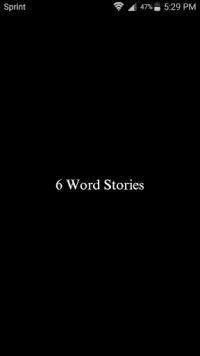

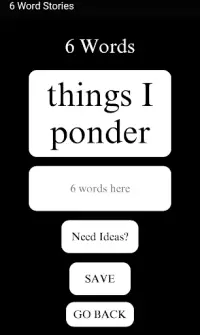





6 Word Stories
Six Word Stories is a creative story creator app for writing a story in six words. Like the popular website Six Word Memoirs, this app lets you write, save, edit and share your own
stories in six words.
Studies show that even short moments of creativity in a day help wire the brain for more creativity in all tasks, making problem solving and productivity soar while having fun! Creativity apps like Six Word Stories make it possible to inject creative moments into your day, and enjoy reading and sharing your writing for years to come.
Six Word Stories offers you several options, making this one of the best word games for creative writing available in the Google Play Store. Depending on how creative you feel, you can start with an idea (prompt) provided by the app, write freestyle (without prompt), or finish a story where the first three words are provided for you!
Here's how to use Six Word Stories:
1) Choose either 6 Words (with prompt), 6 Words (without prompt), or 3 Words
For 6 Words (without prompt), enter your story in six words. For example, "Bought the cereal, forgot the milk." Tap "Save" and the app will save your story.
Need ideas? Choose 6 Words (with prompt). Tap "Need Ideas?" and you'll see an idea appear. If you like it, write your 6 Word Story about it! For example, if the idea is "Delicious," you might write, "Chocolate covered strawberries in ice cream." Tap "Save" and the app will save your story.
For 3 Words, you'll be given the first 3 words. You enter the last three words. For example, you might be given "I ran out" and then you add the last 3 words, for example, "the door screaming." Make every story your own. Note: if you want a different first 3 words, just tap "Need Ideas?" again. Tap "Save" and the app will save your story.
2) See Saved Stories - tap this to see your saved stories. Hold your finger on a story to select, edit, delete, download, or share. Select multiple boxes at a time to download more than one to the same document, or delete more than one. You can even edit the first 3 words that were given to you if you used 3 Words.
6 Word Stories was written and designed by Alice Langholt. Try her other apps: Reflective Moments, My Daily Haiku, and Energy Healing Cards and visit AliceLangholt.com
자세히보기
새로운 기능
version 6.0
few bug fixes
정보
- ID:com.yourappsgeek.Words_Stories
- 범주:Word
- 업데이트 됨:2017-09-11
- 버전:6.0
- 요구:Android 4.1
- 사용 가능한:Google Play
- 파일 크기:3.2M
비슷하다 6 Word Stories
당신도 좋아할 수도 있습니다
- Word Search4.310.2M
- 4 фотки 1 слово4.590.7M
- 단어 검색4.665.6M
- Word Swipe4.878.6M
- 단어 검색 - Word Search Quest4.845.0M
- Escape Room: Mystery Word4.352.5M
- Wordscapes Search4.8151.7M
- Word Search4.5151.6M
- Word Search4.680.6M
- Word Weekend Letters & Worlds4.751.7M
- Word Collect - Word Games Fun4.8103.4M
- Word Cross4.664.3M
- Word Search4.715.3M
- Wordscapes4.4137.6M
- Word Cross Puzzle: Word Games4.775.1M
- Word Swipe Pic4.664.0M
- Infinite Word Search Puzzles4.379.8M
- Word Connect4.8141.3M
- Jalebi - A Desi Adda With Ludo4.334.6M