6 Word Stories
3.2M5,000+
Kata
3.9







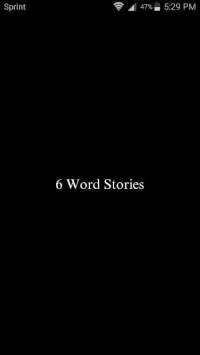
6 Word Stories
Six Word Stories is a creative story creator app for writing a story in six words. Like the popular website Six Word Memoirs, this app lets you write, save, edit and share your own stories in six words.
Studies show that even short moments of creativity in a day help wire the brain for more creativity in all tasks, making problem solving and productivity soar while having fun! Creativity apps like Six Word Stories make it possible to inject creative moments into your day, and enjoy reading and sharing your writing for years to come.
Six Word Stories offers you several options, making this one of the best word games for creative writing available in the Google Play Store. Depending on how creative you feel, you can start with an idea (prompt) provided by the app, write freestyle (without prompt), or finish a story where the first three words are provided for you!
Here's how to use Six Word Stories:
1) Choose either 6 Words (with prompt), 6 Words (without prompt), or 3 Words
For 6 Words (without prompt), enter your story in six words. For example, "Bought the cereal, forgot the milk." Tap "Save" and the app will save your story.
Need ideas? Choose 6 Words (with prompt). Tap "Need Ideas?" and you'll see an idea appear. If you like it, write your 6 Word Story about it! For example, if the idea is "Delicious," you might write, "Chocolate covered strawberries in ice cream." Tap "Save" and the app will save your story.
For 3 Words, you'll be given the first 3 words. You enter the last three words. For example, you might be given "I ran out" and then you add the last 3 words, for example, "the door screaming." Make every story your own. Note: if you want a different first 3 words, just tap "Need Ideas?" again. Tap "Save" and the app will save your story.
2) See Saved Stories - tap this to see your saved stories. Hold your finger on a story to select, edit, delete, download, or share. Select multiple boxes at a time to download more than one to the same document, or delete more than one. You can even edit the first 3 words that were given to you if you used 3 Words.
6 Word Stories was written and designed by Alice Langholt. Try her other apps: Reflective Moments, My Daily Haiku, and Energy Healing Cards and visit AliceLangholt.com
Enam Cerita Word adalah aplikasi cerita pencipta kreatif untuk menulis cerita dalam enam kata. Seperti situs populer Enam Firman Memoirs, aplikasi ini memungkinkan Anda menulis, menyimpan, mengedit dan berbagi cerita Anda sendiri dalam enam kata.
Studi menunjukkan bahwa saat-saat bahkan pendek kreativitas dalam kawat hari membantu otak untuk lebih kreativitas dalam semua tugas, membuat pemecahan masalah dan produktivitas melambung saat bersenang-senang! Kreativitas aplikasi seperti Stories Enam Firman memungkinkan untuk menyuntikkan momen kreatif ke dalam hari Anda, dan menikmati membaca dan berbagi tulisan Anda selama bertahun-tahun yang akan datang.
Enam Cerita Firman menawarkan beberapa pilihan, membuat ini salah satu permainan kata terbaik untuk menulis kreatif yang tersedia di Google Play Store. Tergantung pada seberapa kreatif Anda merasa, Anda bisa mulai dengan sebuah ide (prompt) yang disediakan oleh aplikasi, menulis gaya bebas (tanpa prompt), atau menyelesaikan sebuah cerita di mana tiga kata pertama yang disediakan untuk Anda!
Berikut ini cara menggunakan Stories Enam Firman:
1) Pilih salah satu 6 Kata-kata (dengan cepat), 6 Kata-kata (tanpa prompt), atau 3 Kata
Untuk 6 Kata-kata (tanpa prompt), masukkan cerita Anda di enam kata. Misalnya, "Membeli sereal, lupa susu." Tekan "Simpan" dan aplikasi akan menyimpan cerita Anda.
Perlu ide-ide? Pilih 6 Kata-kata (dengan cepat). Tekan "Perlu Ide?" dan Anda akan melihat sebuah ide muncul. Jika Anda suka, menulis Anda 6 Firman Cerita tentang hal itu! Sebagai contoh, jika ide adalah "lezat," Anda mungkin menulis, "Chocolate tertutup stroberi dalam es krim." Tekan "Simpan" dan aplikasi akan menyimpan cerita Anda.
Untuk 3 Kata-kata, Anda akan diberi 3 kata pertama. Anda memasukkan tiga kata terakhir. Sebagai contoh, Anda mungkin diberikan "Aku berlari keluar" dan kemudian Anda menambahkan 3 kata-kata terakhir, misalnya, "pintu berteriak." Membuat setiap cerita Anda sendiri. Catatan: jika Anda ingin yang berbeda pertama 3 kata, hanya tekan "Perlu Ide?" lagi. Tekan "Simpan" dan aplikasi akan menyimpan cerita Anda.
2) Lihat Disimpan Cerita - tekan ini untuk melihat cerita yang disimpan. Tahan jari Anda pada sebuah cerita untuk memilih, mengedit, menghapus, download, atau berbagi. Pilih beberapa kotak pada waktu untuk men-download lebih dari satu untuk dokumen yang sama, atau menghapus lebih dari satu. Anda bahkan dapat mengedit pertama 3 kata-kata yang diberikan kepada Anda jika Anda menggunakan 3 Words.
6 Cerita Firman ditulis dan dirancang oleh Alice Langholt. Coba aplikasi yang lain: Moments Reflektif, My Daily Haiku, dan Energi Kartu Penyembuhan dan mengunjungi AliceLangholt.com
Menampilkan lebih banyak
Apa yang baru
version 6.0
few bug fixes
Informasi
- ID:com.yourappsgeek.Words_Stories
- Kategori:Kata
- Diperbarui:2017-09-11
- Versi: kapan:6.0
- Membutuhkan:Android 4.1
- Tersedia di:Google Play
- Ukuran file:3.2M
Mirip dengan 6 Word Stories
Anda mungkin juga suka
- Word Connect - Word Games Puzzle4.778.4M
- Word Life - Crossword puzzle4.3139.2M
- Word Search4.811.4M
- Word Search4.310.2M
- 4 Pics 1 Word4.587.2M
- Brincando com Palavras4.750.5M
- Teka Teki Silang4.1588.5K
- Word Cookies! ®4.5143.4M
- CharadesApp - Ponsel di dahi!4.552.2M
- 4 Images 1 Mot4.367.4M
- Word Connect- Word Games:Word4.683.3M
- Wordscapes4.4137.6M
- Words Crush: Hidden Words!4.591.0M
- Psych! Outwit your friends4.058.7M
- 4 фотки 1 слово4.590.7M
- كلمات كراش - لعبة تسلية وتحدي4.684.1M
- TTS Pintar - Teka Teki Silang4.713.2M
- Word Picnic:Fun Word Games4.057.4M
- Word Search - Word Puzzle Game4.845.0M