TeamViewer Remote Control
71.7M50,000,000+
Productivity
4.7
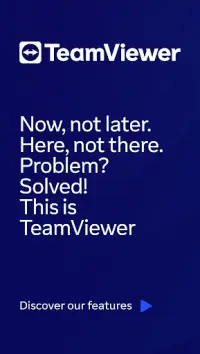

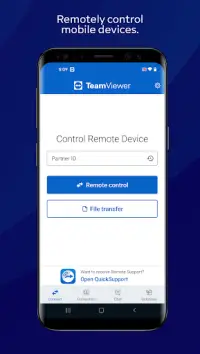
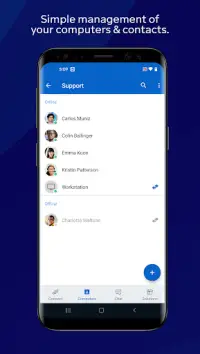
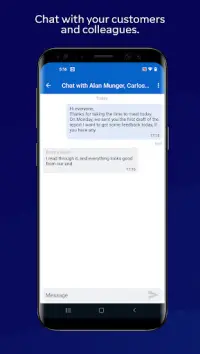



















TeamViewer Remote Control
Utilizza questa App per controllare altri dispositivi da remoto
Vuoi accedere da remoto a questo dispositivo? > Scarica l’App QuickSupport
Accedi da remoto ad un altro computer, smartphone o tablet mentre sei in viaggio!
TeamViewer fornisce un accesso remoto facile, veloce e sicuro ed è già utilizzato su oltre 1 miliardo di dispositivi in tutto il mondo.
Casi di utilizzo:
- Controllare i computer (Windows, Mac OS, Linux) da remoto come se si fosse davanti allo schermo
-- Fornire supporto immediato o gestire i computer non presidiati (per es. server)
- Controllare da remoto altri dispositivi mobili (Android, Windows 10 Mobile)
Funzioni principali:
- Condivisione schermo e controllo remoto completo di altri dispositivi
- Tocchi e gesti di controllo intuitivi
- Trasferimento di file in entrambe le direzioni
- Gestione Computer & contatti
- Chat
- Trasmissione audio e video in HD in tempo reale
- Massimi standard di sicurezza: codifica di sessione AES a 256 bit, scambio di chiavi RSA a 2048 bit
- E molto altro ancora …
Guida rapida:
1. Installa questa App
2. Scarica TeamViewer QuickSupport sul dispositivo a cui vuoi collegarti
3. Inserisci l’ID dell’App QuickSupport nel campo ID e collegati
Mostra di più
Cosa c'è di nuovo
version 15.43.198
- Minor fixes and Improvements.
Informazione
- ID:com.teamviewer.teamviewer.market.mobile
- Categoria:Productivity
- Aggiornata:2023-07-14
- Versione:15.43.198
- Richiede:Android 5.1
- Disponibile su:Google Play
- Dimensione del file:71.7M