TeamViewer Control remoto
71.7M50,000,000+
Productividad
4.7
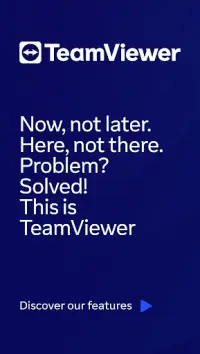

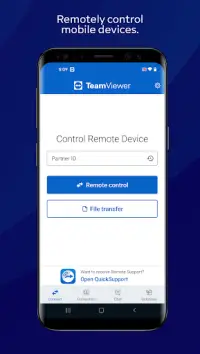
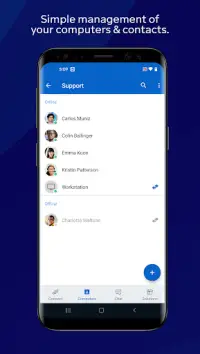
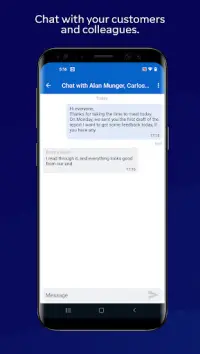



















TeamViewer Control remoto
Utilice esta aplicación para controlar otros dispositivos de forma remota
¿Quiere acceder a este dispositivo en remoto? > Descargue la aplicación QuickSupport
¡Acceda en remoto a otro ordenador, smartphone o tableta estando fuera de casa o de la oficina!
TeamViewer ofrece un acceso remoto sencillo, rápido y seguro, que ya se utiliza en más de mil millones de dispositivos en todo el mundo.
Casos de uso:
- Controlar ordenadores (Windows, Mac OS, Linux) de forma remota como si estuviera delante
- Dar soporte instantáneo o administrar ordenadores no supervisados (p. ej., servidores)
- Controlar de forma remota otros dispositivos móviles (Android, Windows 10 Mobile)
Características clave:
- Compartición de pantalla y control completo en remoto de otros dispositivos
- Gestos de control y tacto intuitivos
- Transferencia de archivos en ambas direcciones
- Administración de Ordenadores & contactos
- Chat
- Transmisión de audio y vídeo HD en tiempo real
- Máximo nivel de seguridad: cifrado de sesión AES de 256 bits, intercambio de claves RSA de 2048 bits
- ¡Y mucho más!
Guía rápida:
1. Instale esta aplicación.
2. En el dispositivo al que se quiere conectar, descargue TeamViewer QuickSupport.
3. Introduzca la ID desde la aplicación QuickSupport en el campo de ID y conéctese.
Mostrar más
Qué hay de nuevo
version 15.43.198
- Minor fixes and Improvements.
Información
- ID:com.teamviewer.teamviewer.market.mobile
- Categoría:Productividad
- Actualizada:2023-07-14
- Versión:15.43.198
- Exigir:Android 5.1
- Disponible en:Google Play
- Tamaño del archivo:71.7M
Similar a TeamViewer Control remoto
También te puede interesar
- Visor de PDF de Google4.26.9M
- Document Scanner - PDF Creator4.890.8M
- HP Smart (HP AiO Remote)4.1119.8M
- Convertidor de imagen a PDF4.511.6M
- WiFi Passwords Map Instabridge4.1111.6M
- AppLocker: PIN, Patrón4.530.3M
- Microsoft Lens - PDF Scanner4.859.5M
- Google One4.422.0M
- Google Calendar4.227.1M
- My Airtel - Bangladesh4.418.6M
- Microsoft OneDrive4.589.3M