TeamViewer Remote Control
71.7M50,000,000+
Năng suất
4.7
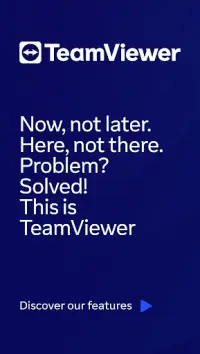

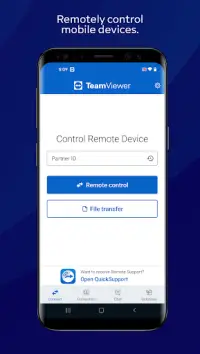
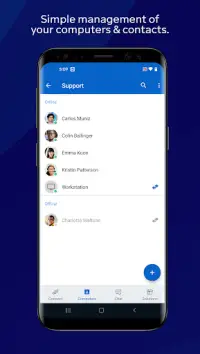
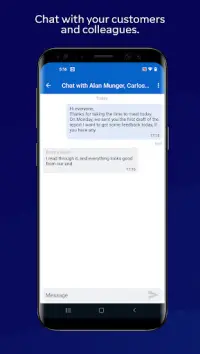



















TeamViewer Remote Control
Sử dụng ứng dụng này để điều khiển từ xa các thiết bị khác
Muốn điều khiển từ xa thiết bị này? > Tải về ứng dụng QuickSupport
Điều khiển từ xa vào máy tính, điện thoại thông minh hoặc máy tính bảng khác trong khi bạn đang di chuyển trên đường!
TeamViewer tạo truy cập từ xa dễ dàng, nhanh chóng và bảo mật và đã được sử dụng trên hơn 1 tỷ thiết bị trên toàn cầu.
Các trường hợp sử dụng:
- Điều khiển máy tính từ xa (Windows, Mac OS, Linux) như thể bạn đang ngồi ngay trước mặt
-- Tạo hỗ trợ tức thì hoặc quản trị máy tính không giám sát (như máy chủ)
- Điều khiển từ xa các thiết bị di động khác (Android, Windows 10 Mobile)
Các tính năng chính:
- Chia sẻ màn hình và điều khiển từ xa hoàn toàn cho các thiết bị khác
- Thao tác điều khiển và động tác chạm trực quan
- Truyền tập tin theo cả hai hướng
- Quản lý danh sách Máy tính & Liên hệ
- Trò chuyện
- Truyền âm thanh và video HD theo thời gian thực
- Tiêu chuẩn bảo mật cao nhất: Mã hóa phiên AES 256 Bit, Trao đổi khóa RSA 2048 Bit
- Thêm nhiều tính năng khác nữa…
Hướng dẫn nhanh:
1. Cài đặt ứng dụng này
2. Trên thiết bị bạn muốn kết nối vào, hãy tải về TeamViewer QuickSupport
3. Nhập ID từ ứng dụng QuickSupport vào trường ID và kết nối
Cho xem nhiều hơn
Có gì mới
version 15.43.198
- Minor fixes and Improvements.
Thông tin
- ID:com.teamviewer.teamviewer.market.mobile
- Thể loại:Năng suất
- Cập nhật:2023-07-14
- Phiên bản:15.43.198
- Đòi hỏi:Android 5.1
- Có sẵn trên:Google Play
- Kích thước tập tin:71.7M