Button Mapper: Remap your keys
5.4M1,000,000+
Personalization
3.5



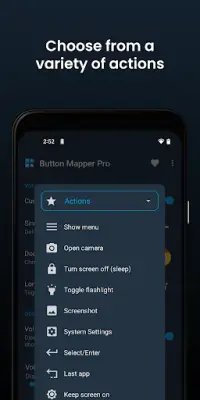
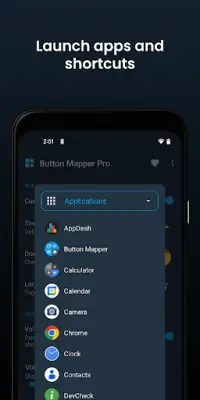


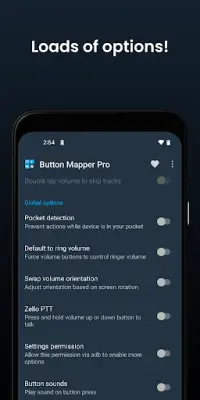

Button Mapper: Remap your keys
ခလုတ် Mapper သည်သင်၏ Volume ခလုတ်များနှင့်အခြား hardware ခလုတ်များအားစိတ်ကြိုက်လုပ်ထုံးလုပ်နည်းများကိုပြန်လည်ပြင်ဆင်ရန်လွယ်ကူစေသည်။REMAP ခလုတ်များနှင့်ရှည်လျားသောစာနယ်ဇင်းသို့မဟုတ်ရှည်လျားသောစာနယ်ဇင်းများဖြင့်မည်သည့်အက်ပ်, ဖြတ်လမ်းသို့မဟုတ်စိတ်ကြိုက်အရေးယူမှုကိုမဆိုဖွင့်လှစ်ရန်။
Buttons Mapper သည် Volume ခလုတ်များ, အချို့အထောက်အကူခလုတ်များ,အိမ်ပြန်နှင့်မကြာသေးမီကအက်ပလီကေးရှင်းသော့ချက်များ။Button Mapper သည် Gamepads, Remotes နှင့်အခြားအရံပစ္စည်းများအတွက်ခလုတ်များဖြင့်ခလုတ်များကိုပြန်လည်ပြုပြင်နိုင်သည်။
Roots သည်အရေးအကြီးဆုံးအတွက်မလိုအပ်ပါ။သင်၏စက်သည်အမြစ်တွယ်နေပါက screen ကိုဖွင့်ခြင်းမရှိပါကမျက်နှာပြင်ပိတ်ထားသည့်အခါခလုတ် Mapper သည်အလုပ်မလုပ်သည့်အခါအလုပ်မလုပ်သောအခါ။
Mapper ဖြင့်ပြုလုပ်နိုင်သည့်ဥပမာအနည်းငယ်ကို Mapper ဖြင့်ပြုလုပ်နိုင်သည် -
သင်၏လက်နှိပ်ဓာတ်မီးကိုတင်ရန်နှိပ်ပါ
- သင်၏ TV Remote Control
သင်၏ volume buttons များသာ!;MODBR>
Pie သို့မဟုတ်နောက်မှ volume ကိုအသံတိုးချဲ့ရန်
Buttons (သို့) သော့များနှင့်ချိတ်ဆက်နိုင်သည့်လုပ်ဆောင်ချက်များ -
-LaUnd app သို့မဟုတ် shortcut
button
scripts (Pro)
scripts (Pro)
-turn screen Off
-toggle flashlight
-How Notifications
screenshot
-music: ယခင် / လာမည့်လမ်းကြောင်းနှင့်ကစားခြင်း -Pause
-Adjust volumber သို့မဟုတ်အသံတိတ်
-toggle -t app Switch
-toggle -trijgle ကိုအနှောင့်အယှက်မရှိ
-menu ခလုတ် (root)
br> -Choose Custom keycode (root and prod)
- အူမတပ် (root and prod)
-toggle wifi
-toggle Bluetooth
-togle Roturation
Split Screen
Volume Up
-volume -molume -Most ကင်မရာခလုတ်များ
- မသင့်တော်သောနားကြပ်ခလုတ်များ - သင်၏ဖုန်း, နားကြပ်များ,အခြားအရံပစ္စည်းကိရိယာများ
Options:
ရှည်လျားသောစာနယ်ဇင်းသို့မဟုတ်နှစ်ချက်နှိပ်ပါ။ Double Tap Tap Tap Tap ကိုနှိပ်ပါ။> -PLUS ပိုမိုစိတ်ကြိုက်ပြုလုပ်ရန်
ublationshooting:
သို့မဟုတ် Navigation bar) သို့မဟုတ်ပါဝါခလုတ်ကို။
- အက်ပလီကေးရှင်းတွင်ဖော်ပြထားသောရွေးချယ်မှုများသည်သင့်ဖုန်းတွင်ရရှိနိုင်သည့်ခလုတ်များပေါ်တွင်မူတည်သည်။ဖုန်းအားလုံးအိမ်တွင်အိမ်, နောက်ကျောနှင့်ရဟတ်သံများခလုတ်များမရှိသည်။
ဒီအက်ပလီကေးရှင်းကိုအသုံးပြုခွင့် 0 န်ဆောင်မှုကိုအသုံးပြုသည်။ရုပ်ပိုင်းဆိုင်ရာ (သို့) Capacitive ခလုတ်များကိုသင်၏စက်ပစ္စည်းပေါ်တွင်ဖိအားပေးခံရသောအခါလက်လှမ်းမီနိုင်မှုကိုစစ်ဆေးရန်အသုံးပြုသည်။သင်ရိုက်သည့်အရာကိုကြည့်ရှုရန်မသုံးပါ။ခလုတ် Mapper သည်သင်၏ကိုယ်ရေးကိုယ်တာအချက်အလက်များကိုစုဆောင်းခြင်းသို့မဟုတ်မျှဝေခြင်းမပြုပါ။ လုံခြုံမှုရှိပြီးသင်၏ privacy ကိုလေးစားသည်။
ဤအက်ပ်သည် device administrator ခွင့်ပြုချက်ကိုအသုံးပြုသည်။(bind_device_admin)
<bress ကို & quot off ကိုဖွင့်ပါကမျက်နှာပြင်ကိုသော့ခတ်ရန်ဤခွင့်ပြုချက်ကိုအသုံးပြုသည်။အရေးယူရွေးချယ်ထားပါသည်။ဤခွင့်ပြုချက်ကိုသင်ဖယ်ရှားလိုပါက Open ခလုတ်ကို Open ခလုတ်ကိုနှိပ်ပါ (အထက်ညာဘက်ထောင့်ရှိအစက်သုံးခု) ကိုနှိပ်ပါ။ uninstall နှင့် quote;
နောက်ထပ်ပြပါ
ဘာထူးသလဲ
version 3.20
3.20:
-bug fixes
-update translations
3.17/3.18:
-bug fixes
3.14:
-fix screenshot not saving
-restore split screen action (does nothing on some devices)
-update translations
3.12:
-add credentials or token for http POST and GET actions
-bug fixes
-update translations
3.11:
-update for Android 14
-bug fixes
-update translations
သတင်းအချက်အလက်
- ID:flar2.homebutton
- အမျိုးအစား:Personalization
- အသစ်ပြောင်းခြင်း:2024-02-09
- ထင်မြင်ချက်:3.20
- လိုအပ်သည်:Android 4.3
- ရရှိနိုင်:Google Play
- ဖိုင်အရွယ်အစား:5.4M