Adobe Photoshop Sketch
74.3M5,000,000+
Art & Design
4.1
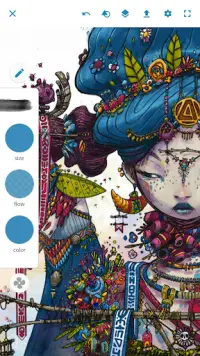

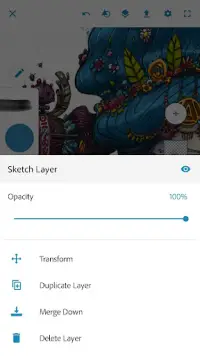

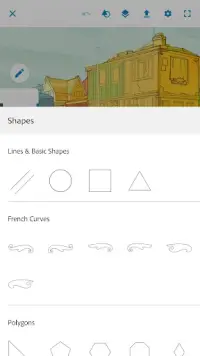
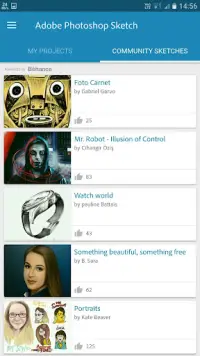


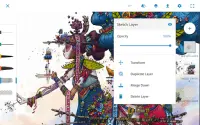



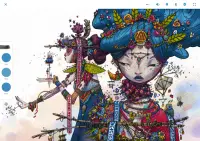
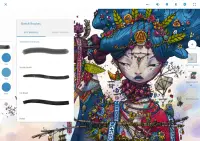



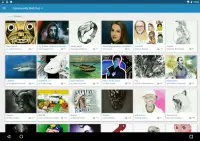
Adobe Photoshop Sketch
연필, 펜, 마커, 지우개, 두꺼운 아크릴, 잉크 브러시, 부드러운 파스텔 및 수채화 효과 페인트 브러시를 사용하여 레이어가 적용된 파일로 Adobe Photoshop 또는 Adobe Illustrator로 보낼 수 있는 아트워크를 제작할 수 있습니다.
아티스트들이 즐겨 사용하는 기능 중 일부는 아래와 같습니다.
• 크기, 색상, 불투명도 및 혼합 설정을 조정할 수 있는 11가지 도구 이용
• Capture CC를 사용하여 무한한 다양성을 갖는 Sketch 브러시 제작
• 리스택, 이름 변경, 변형 및 병합이 가능한 여러 이미지 및 드로잉 레이어 추가
• 툴바에서 자주 사용하는 도구 및 색상을 유연하게 구성
• 레이어를 그대로 유지한 상태로 스케치를 Photoshop 또는 Illustrator로 보내기
다음 제품과 함께 Photoshop Sketch를 사용해 보십시오.
Capture
Photoshop
Illustrator
다음과 같은 기타 Creative Cloud 서비스의 혜택을 누릴 수 있습니다.
ADOBE STOCK
Sketch 내에서 고해상도의 로열티 프리 이미지를 검색하고 라이선스를 부여할 수 있습니다. 고품질의 이미지를 내 작업으로 가져오십시오.
Creative Cloud Libraries
Capture에서 제작한 Adobe Stock 이미지와 브러시를 포함하여 자신의 에셋에 대한 인앱 액세스를 간편하게 이용하십시오.
데스크탑으로 바로 전송
레이어를 그대로 유지한 상태로 파일을 Photoshop 또는 Illustrator로 보낼 수 있습니다. 이 파일은 데스크탑에서 자동으로 열려 자신의 아이디어를 간단하게 실현할 수 있습니다.
CreativeSync 제공
Adobe CreativeSync를 통해 파일, 글꼴, 디자인 에셋, 설정 등을 어디서나 필요한 경우 자신의 작업 과정으로 즉시 가져올 수 있습니다.
피드백 받기
Behance 크리에이티브 커뮤니티에 내 작업을 게시하고 앱에서 바로 피드백을 받아 보십시오. Facebook, Twitter, 이메일을 통해 공유할 수도 있습니다.
Adobe 사용 약관: https://www.adobe.com/kr/legal/terms-linkfree.html
Adobe 개인정보보호 정책: https://www.adobe.com/kr/privacy/policy-linkfree.html
자세히보기
새로운 기능
version 2.2.374
정보
- ID:com.adobe.creativeapps.sketch
- 범주:Art & Design
- 업데이트 됨:2022-01-17
- 버전:2.2.374
- 요구:Android 9.0
비슷하다 Adobe Photoshop Sketch
당신도 좋아할 수도 있습니다
- Adobe Express: 디자인4.766.7M
- Tattoo Maker3.949.9M
- Tips for free Fire guide5.042.8M
- Paintastic: draw, color, paint4.518.0M
- PENUP (펜업) - 그림 공유 SNS4.596.1M
- Stylish Name Maker Namestyle3.911.8M
- Unfold: Stories & Link in Bio4.0110.5M
- PaperColor4.346.9M
- 스모크 효과 - 스모크 이름 아트 메이커4.544.4M
- Light Photo Editor4.018.5M
- Poster Maker & flyer maker app4.822.7M