Ghost In Photo Editor Prank
5.7M5,000+
写真
4.1

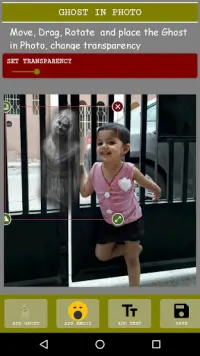
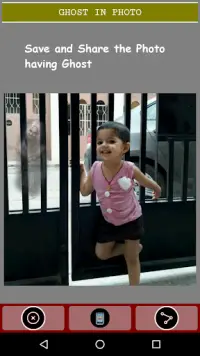



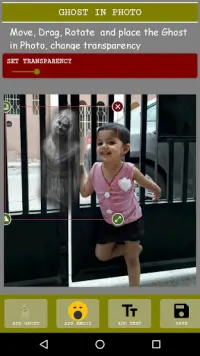
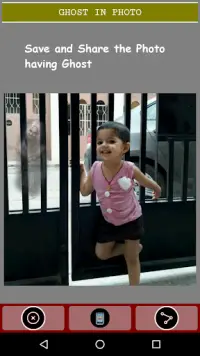



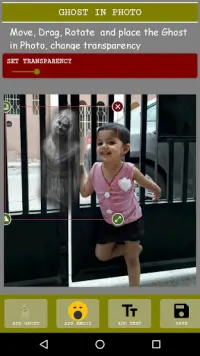
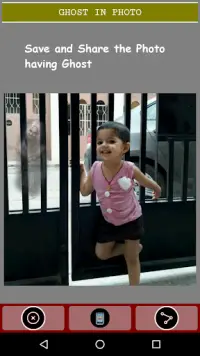


Ghost In Photo Editor Prank
「フォトエディタのいたずら」の「幽霊」は、友達や家族の人を彼らといたずらるように怖がらせます。無料のゲットリストから怖い幽霊を選択し、それを選択した画像に追加してください。追加の幽霊は、写真が撮影されたときにそこにいたように見えます。 1つの写真に複数の幽霊を追加することができ、ゴーストの透明度を変えることができます。完全に無料です。以下のステップでアプリケーションを使用できます。
1。ギャラリーやカメラから任意の画像を選択してください。
2。画像のより重要な内容に焦点を合わせるために画像をトリミングします。
3。私たちの自由に利用可能なゴーストリストからゴーストを選択してください。
4。ゴーストを動かし、ゴーストをドラッグしてサイズ変更して、画像内のどこに配置します。それは本物に見えます。
5。透明性を変更して画像の一部のように見えるようにします。
6。あなたがそう望むならば、画像にテキストと適切なキャプションを追加してください。
7。画像に絵文字の任意の種類を追加することもできます。
8。 「保存」ボタンを使用して画像を保存します。
9。 WhatsApp、Facebook、Gmailなどのソーシャルメディアアプリを使って友達とイメージを共有します。それらの中で幽霊を追加するために編集されたすべての画像には、「ゴーストの抽選」からアクセスすることができます。 >
フォトエディタの幽霊は、次のために使用することができます。
*
*任意の写真にゴーストイメージを追加する。
*幽霊の登録絵。
*怖い画像を作成する
「フォトエディタのいたずら」をダウンロードしてくれてありがとう
もっと見せる
新着情報
version 1.0.1
情報
- ID:com.mango.ghostinphoto
- カテゴリー:写真
- 更新しました:2021-06-05
- バージョン:1.0.1
- 必要です:Android 4.1
- 上で利用可能:Google Play
- ファイルサイズ:5.7M